
Choose between basic & custom iTappit card & enter the name you want us to custom print on your card. We’ll add your custom sign up link in the card and ship it to you.
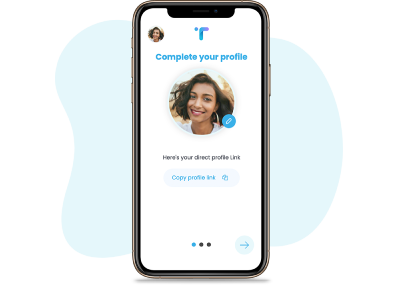
Add all of your social media profiles, contact details, and even add files (like music, images, presentations) that you’d like to share from your browser.

Most Android phones, and newer iPhones can tap the card. Older phones can use the built in camera app to scan the QR code. No app required.
iTappit Cards use NFC (Near Field Communication) and QR code technology to exchange information. Just tap your card to other phones or let people scan the QR code if their phone doesn’t support NFC.
iTappit cards work with all NFC enabled phones and the QR code can be scanned with any phone with a scanner or a camera. It works with majority of today’s phones. Here’s the complete device compatibility list https://itappit.com/compatibility/
No App required. The tap and QR scan opens the information in mobile’s browser
Just by clicking ‘Add to contacts’ people can save your contact in their phones.
Anyone who gets a tap of your card, scans the QR code on the card or anyone with your profile link. We provide a unique profile link with your name in it.
iTappit profiles don’t show on search engines. We also don’t ask for your social media passwords and give you the control over what information you’d like to include in your profile.
Call Get in touch with us on hello@itappit.com or through chatbox on the website.